Bookmarklet
You can add "urla.ru" button to the link bar of your browser, and you will get access to the link shortening without logging into our website.
Internet Explorer instruction 
- Right-click on the link urla.to and select Add to Favorites... from the context menu
- In the dialog box You are adding a favorite that may not be safe. Do you want to continue? select Yes
- In the drop down list Create In of the dialog box Add to Favorites... select the folder Links (for Internet Explorer 8 select the folder Favorites Bar) and click Add
After button’s installation, the toolbar of your browser should look like this:
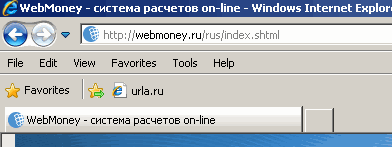
FireFox instruction  , Opera
, Opera  , Safari
, Safari  , Google Chrome
, Google Chrome 
- Click and hold with the left mouse button the following link: urla.to
- Drag a link to the link bar of your browser
After button’s installation, the toolbar of your browser should look like this:
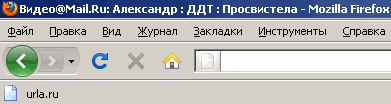
The "urla.ru" button has been added to the link bar, so make sure it is on the screen. If not, it can be called via the menu:
Internet Explorer browser: View/Toolbars/Links;
browser Mozilla Firefox: View/Toolbars/Bookmark Toolbar;
browser Opera: View/Toolbars/Personal bar;
browser Safari: View/Show Bookmarks Bar;
